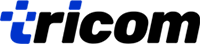Delving into Onsite Support
Onsite support entails having tech experts physically stationed at your company site to address technical hiccups and maintenance duties. This model spans a host of services customized for the specificity of your organization’s IT infrastructure and office tech needs.
Defining and Expanding Onsite Support
Onsite support embraces a broad spectrum of offerings, including configuring phone systems, setting up and managing network frameworks, ensuring robust security protocols, and overseeing audiovisual equipment. Essentially, any IT-related demand imperative for your operational fluidity can fall within the purview of an onsite support team.
Core Services Within Onsite Support
- Phones: From traditional landline installations to VoIP maintenance, addressing all facets of business phone systems.
- Networking: Establishing wired and wireless networks, troubleshooting connectivity woes, ensuring optimal performance.
- Security: Incorporating firewalls, setting security protocols, routine audits to thwart cyber threats.
- AV: Managing audiovisual arrangements, such as projectors, conferencing systems, and display screens, to facilitate seamless communication and presentations.
Gains from Onsite Support
- Personal Touch: Face-to-face interactions bolster communication, understanding business-specific needs, leading to customized solutions.
- Immediate Response: With technicians onsite, issues get addressed swiftly, minimizing downtime and operational disturbances.
- Hands-on Troubleshooting: Physical presence allows direct troubleshooting, crucial for dissecting and resolving intricate technical issues.
Unveiling Remote Support
Remote support has emerged as pivotal for many firms. This model entails troubleshooting and resolving IT issues sans onsite visits, leveraging remote desktop access, video conferencing, and varied software tools to provide distant assistance.
Defining and Expanding Remote Support
Remote support involves furnishing technical aid where the technician and the user aren’t co-located. This proves beneficial for dispersed enterprises or those not needing constant onsite presence. Via secure connections, remote teams can manage and solve an array of technical glitches, from software hitches to configuration snags.
Core Services Within Remote Support
Remote support will ensure the continuity of your business’s IT systems. Core services include:
- Software Installation and Updates: Remotely installing, updating, configuring software to meet business standards and security conditions.
- Troubleshooting and Diagnostics: Through remote desktop tools, experts identify and resolve issues as if they’re onsite.
- System Monitoring and Maintenance: Monitoring network performance, security breaches, system health can be managed remotely to preemptively tackle potential issues.
- Data Backup and Recovery: Ensuring critical data backup and quick recovery in data loss scenarios.
- Security Management: Remote tasks include firewall setups, antivirus solutions, security protocols to safeguard business data.
Advantages: Affordable, Instant Expertise, Adaptable Solutions
Remote support holds myriad advantages making it an enticing option for businesses:
- Affordable: Cuts travel expenses and downtime from waiting for onsite visits, presenting a cost-efficient solution for many firms.
- Instant Expertise: Connect swiftly with specialists, receive immediate assistance, curtail disruption.
- Adaptable Solutions: Easily scale to meet growing business needs, whether expanding locations or integrating additional services.
Choosing between onsite and remote support hinges on specific business demands, but remote support offers a flexible, efficient, and budget-friendly alternative that greatly enhances IT infrastructure management.
Selecting the Optimal Support for Your Business
Determining the best IT support requires weighing numerous critical factors. Here’s a breakdown of key considerations and a comparative analysis to guide your decision-making.
Key Considerations
Business Size: Smaller businesses may find remote support advantageous for its cost-efficiency and scalability. Conversely, larger enterprises with elaborate IT frameworks might prefer the all-encompassing, personalized approach of onsite support.
Complexity of Needs: The intricacy of your IT systems dictates the beneficial support type. For enterprises with complex networks, security, and AV needs, onsite support offers essential hands-on troubleshooting. For less elaborate setups, remote support efficiently resolves most issues promptly.
Budget: Cost plays a pivotal role in decision-making. Onsite support often incurs higher expenses due to travel and physical presence requirements, justified by the immediate, personalized service provided. Conversely, remote support is generally more economical, eliminating travel expenses and aiding smaller businesses in managing costs.
Cost Comparison Analysis
Comparing onsite and remote support costs requires peering beyond immediate expenses. Onsite support might appear pricier initially, but its long-term benefits, such as minimized downtime and effective complex issue management, offer substantial value. Remote support is less expensive upfront, providing quick expert access for common problems, proving advantageous for budget-constrained businesses.
Case Scenarios
Example 1: A tech giant with multiple departments and extensive network infrastructure may favor onsite support. Immediate responses and tailored aid ensure disruptions are promptly managed, maintaining operational continuity.
Example 2: A startup with a simple IT setup might lean towards remote support. The cost savings and swift resolution of minor issues allow focus on growth without the hefty expense of full-time onsite support.
Ultimately, the choice between onsite and remote support rests on specific business needs, size, intricacy, and budgetary considerations. Thorough evaluation of these factors will guide you in selecting the most effective IT support to ensure smooth business operations.